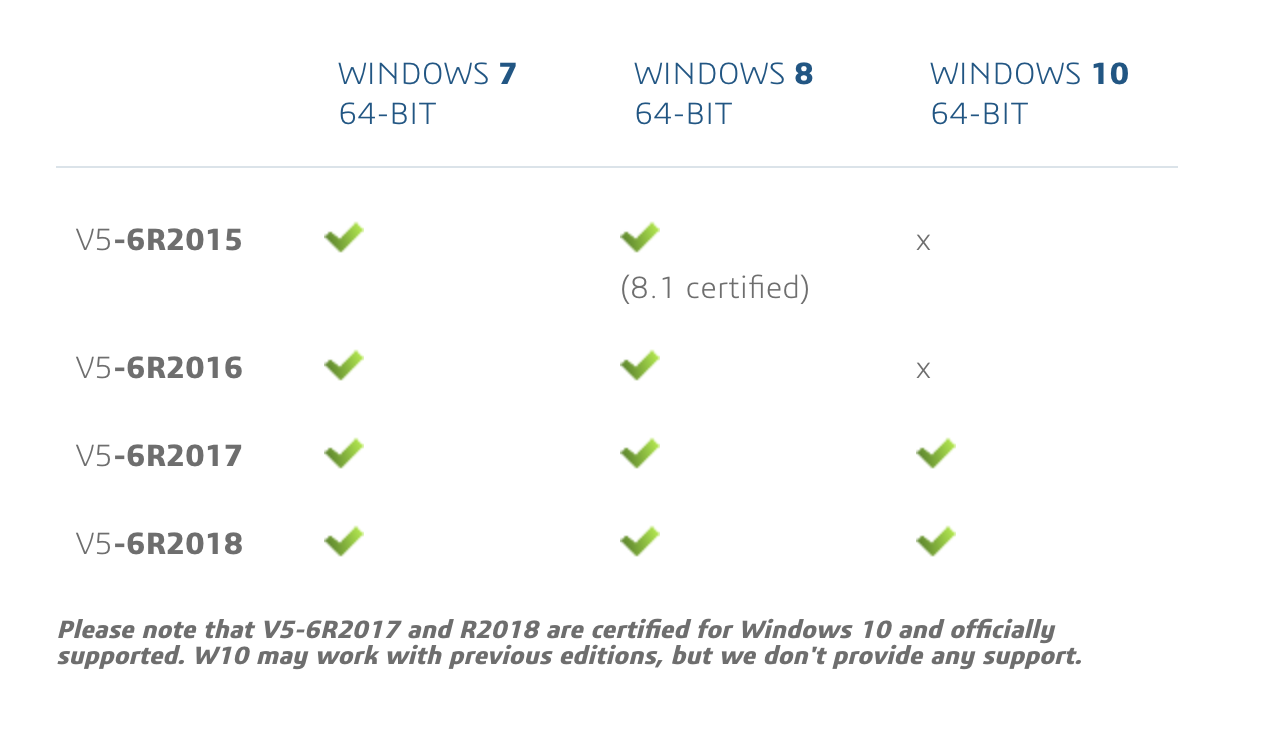-
Introduction
This is going to be a blast. Welcome to the course.
-
The Basics
Let's get a quick walkthrough of what CATIA is and what CAD is
-
Getting Access to CATIA V5
A few different ways
-
Catia Interface
Let's get familiar with the software interface
-
Part Design Workbench
Let's learn the most critical tools in the Part Design Workbench
-
The Fundamentals of 3-Dimensional Design
Learn how to create a rotating assembly for a 4G63 engine by using the Part Design workbench.
-
Multiple Parts, One Model - Assembly Design.
How do you make several "Parts" or "Models" move and interact with each other? An Assembly
-
CATIA Challenges - Prove Your Skill
Complete these challenges to prove your skill set, e-mail results to Cody@staging.openxeducation.com for grading and inputs
-
Fundamentals of Drafting
Let's learn how to make technical drawings and draft.
-
Bonus Content: Coming Soon
Student Edition
Dassault Systemes created a Student Edition of CATIA in an attempt to get more people involved in the software. You can find a copy of the Student Edition software for $100 if you’re enrolled in an educational institution. If you wait until the school year begins, Dassault typically runs a special to give it for $0 to University students.
Official Guide to downloading, installing and setting up CATIA.
You can buy Student Edition Here. Note that Student Edition has far less than the standard commercial version.
Computational Requirements
Conditions of Eligibility
“The Student Edition is available to students enrolled in an academic institution excluding any direct or indirect industrial, commercial and/or business purposes. Participants enrolled in professional training programs are not eligible.
Expected order completion time: 1 to 5 business days.
While we will teach you how to set up an installed version of CATIA, and the next chapter will show you how your course here will give you access to the software, this is worth including for those who want the software at home, on their own personal time.