-
Introduction
An introduction to the 3D Design Course
-
Common Terminology & Understanding Industry Jargon
Here are common terminologies used in the 3D Design world. Understanding common phrases, words and more will equip you to converse on a professional level with other 3D Designers.
-
Software Interface / Environment Setup
Before jumping into a project, we want to familiarize you with the software of choice. The software we're learning on is a free 3D platform named Blender.
-
Manipulating 3D Objects / Movement Control
Now that we're familiar with the interface of the software, let's get familiar with the mechanics and the rough feel of how the software operates.
-
Project 1: Creating a Kitchen Cabinet
The best way to learn individual tools and skills, is to jump into a project that utilizes them. This method is contrary to conventional education where you sit and study each tool before applying them in a project.
-
Applying and Modifying Materials
A huge portion of 3D Design is applying the proper materials to different objects. Here we will learn how to modify materials on our 3D Objects.
-
Accessories / Extras
Charles will populate this
-
Vantage Points - Cameras, Lighting & Rendering
Cameras, Lighting and the final Rendering are what set apart the amateur and the professional.
Fundamentals of 3D Design
×